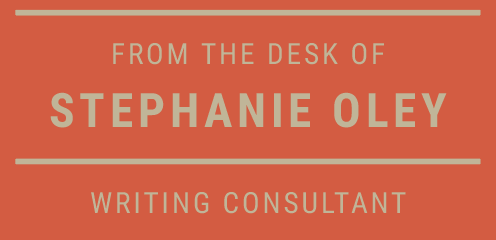Managing emails is a huge drain on our productive hours, yet workplace correspondence almost impossible to avoid. Here’s how to write and manage your emails better – and instil better e-habits into your business peers while you’re at it.
Few days go by without another business news story praising the exec who has ditched the email habit. ‘Emails are passé’, these stories tell us. ‘Emails are almost obsolete, soon to be replaced by project management tools and mobile-everything.’
Well, in my world that’s far from true. Emails still dominate the paper trail as a written record of day-to-day requests, conversations and decisions. Project management tools require discipline and training to ensure everyone is using them as intended. Mobile messaging is a pain to wrangle without a keyboard.
So how to manage the daily email onslaught better? Think about your daily e-correspondence as a three-part task – writing, managing and avoiding email.
1. Write short, action-oriented emails
Start by personalising your note. This can go amiss in large corporate settings, where senders can email open-ended queries to hundreds of colleagues, or forward important requests without any customisation.
Would you bother to read an email with the subject line: ‘Fwd: fwd: re: Auth form requested for PMS scheme’? Nope, you’d very likely assume it was sent in error, and delete it without thinking. To prevent this from happening, write the addressee’s name and a good old personal pronoun or two. Add a personal opening statement.
Second, use the ‘purpose – context – call to action’ structure to keep your email short and task-oriented. This structure specifies what the reader should do after reading (for example, change a meeting time, hurry on a job, or feel reassured something is complete). By short, I mean around six sentences – enough to get the message without scrolling down forever to the end. Add long information as a separate attachment. For tips on writing email subject lines, see my related post, email subject lines people will actually read.
Finally, remember that emails are legal documents and should be written as carefully as other workplace documents. Always double-check your email for logic, professional tone and correctness.
2. Manage your in-box shrewdly
Consider your in-box as a to-do list, and read email only when you know you can respond. Consider closing your email software down at other times.
Use separate emails for separate topics, with subject lines that make it easy for your recipient to search for later. Here are some more tips about managing email:
- Store important messages in folders – Create folders in your email browser for different projects or topics, and archive actioned correspondence within these folders.
- Attach files first – If you’re prone to forgetting attachments, attach them before your compose the message.
- Avoid forwarding email – But if you do forward an email, make sure that any quoted text does not contain confidential or indiscreet remarks. Tidy up return marks, and delete personal or confidential remarks before sending.
3. How to avoid email altogether
Avoid writing email to initiate open-ended discussions. Phone the person instead, or arrange to meet. Those working in large organisations may want to consider auto responses to certain situations, such as being emailed at certain times or in generic groups.
A good auto response I’ve come across for the former scenario is: ‘Thank you for your email. I am on a mission to improve productivity by minimising emails, and will respond between 1 – 2pm and 5 – 6pm daily. If the matter is urgent, please call on my mobile.’
And for the latter scenario, there’s this one: ‘This is a courtesy email to let you know I may not respond to all emails I am copied on. If your matter is urgent, please contact me on (etc).’